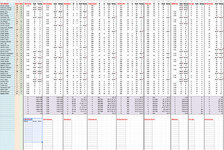I am a coach and have a spreadsheet of the results of testing that we do on our athletes. For each test, there is a result and a ranking of how they rank among our athletes in that particular test. Each row shows how a particular athlete did in each test. For each test, I'd like to create a list that shows me their name, their result, and their rank and I want to order this list by rank. I've been playing around with formulas and can't seem to make this work. You can see in my image that I am trying to do this at the bottom of the screen where I have it highlighted. For example at the bottom of the 30m flying column, I want to list the person's name, their result, and their rank in that test and I want to rank these people in order based on the test results above. I want to list the individuals by rank with 1st on the top, then 2, 3, etc. I hope this makes sense!
Can anyone help me out?
Can anyone help me out?