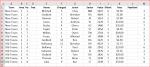mikemcbain
Board Regular
- Joined
- Nov 14, 2005
- Messages
- 152
- Office Version
- 365
- Platform
- Windows
My Friends
I have another DB with a couple of hundred Towns each one with up to 11 areas and they are Ranked by Value in Column J but now I require a formula in Column L to Rank them by Fees?
I have done a couple of Towns manually and put the result that I require into Column M.
Perhaps there is a magician under lockdown that could help me once again?
Stay strong
Mike.
Town Area No. Free Name Charged Junior Senior Value VRank Fees FeesRank
New Town 1 1 Mitchell 5 Chas NM 2027 6 $5.50 3
New Town 1 2 Godbolt 7 Brendan RG 4664 1 $2.00 1
New Town 1 3 Deamer 3 Robert JD 3567 2 $7.00 4
New Town 1 4 Jones 6 Andrew VJ 2229 5 $21.00 6
New Town 1 5 Shultz 4 Glenn SG 1486 7 $35.00 7
New Town 1 6 Taylor 2 Peter ST 3054 3 $4.50 2
New Town 1 7 Wilkes 1 Owen TW 2764 4 $18.00 5
Old Towns 2 1 Foran 2 Michael AF 3068 4 $6.50 3
Old Towns 2 2 Godbolt 14 Ron RG 3225 3 $6.50 3
Old Towns 2 3 Holloway 11 Brendan RH 4023 1 $1.73 1
Old Towns 2 4 Bellamy 7 Paul BB 2942 5 $23.00 6
Old Towns 2 5 Sylvester 1 Robert JS 3670 2 $5.25 2
Old Towns 2 6 Godbolt 5 Tom RG 2826 6 $26.00 7
Old Towns 2 7 Thomas 9 Brian TL 2349 7 $11.00 5
Old Towns 2 8 Luke 9 Ken LT 2349 7 $33.00 8
I have another DB with a couple of hundred Towns each one with up to 11 areas and they are Ranked by Value in Column J but now I require a formula in Column L to Rank them by Fees?
I have done a couple of Towns manually and put the result that I require into Column M.
Perhaps there is a magician under lockdown that could help me once again?
Stay strong
Mike.
Town Area No. Free Name Charged Junior Senior Value VRank Fees FeesRank
New Town 1 1 Mitchell 5 Chas NM 2027 6 $5.50 3
New Town 1 2 Godbolt 7 Brendan RG 4664 1 $2.00 1
New Town 1 3 Deamer 3 Robert JD 3567 2 $7.00 4
New Town 1 4 Jones 6 Andrew VJ 2229 5 $21.00 6
New Town 1 5 Shultz 4 Glenn SG 1486 7 $35.00 7
New Town 1 6 Taylor 2 Peter ST 3054 3 $4.50 2
New Town 1 7 Wilkes 1 Owen TW 2764 4 $18.00 5
Old Towns 2 1 Foran 2 Michael AF 3068 4 $6.50 3
Old Towns 2 2 Godbolt 14 Ron RG 3225 3 $6.50 3
Old Towns 2 3 Holloway 11 Brendan RH 4023 1 $1.73 1
Old Towns 2 4 Bellamy 7 Paul BB 2942 5 $23.00 6
Old Towns 2 5 Sylvester 1 Robert JS 3670 2 $5.25 2
Old Towns 2 6 Godbolt 5 Tom RG 2826 6 $26.00 7
Old Towns 2 7 Thomas 9 Brian TL 2349 7 $11.00 5
Old Towns 2 8 Luke 9 Ken LT 2349 7 $33.00 8