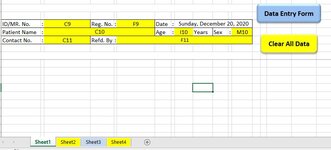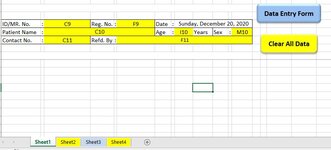Atiqul Haque
New Member
- Joined
- Dec 13, 2020
- Messages
- 45
- Office Version
- 2016
- Platform
- Windows
Good Evening Everybody,
I'll be glad if any one help me to solve the following problems.
Thanks in advance.
=================================
Problem#1
Mandatory fields of a "Data Entry UserForm" should be filled serially/chronologically.
I've a data entry user form of the following:
TextBox1 = Mandatory field
TextBox2 = Optional
TextBox3 = Mandatory field
TextBox4 = Mandatory field
ComboBox1 = Mandatory field
TextBox5 = Mandatory field
ComboBox1 = Mandatory field
I want that the user must fill the mandatory fields serially/chronologically (i.e; firstly textbox1 then textbox3 then textbox4...something like that.), o/wise user can't add any data to the worksheet.
Problem#2
I've 8 (eight) worksheets under a workbook and when i add data in a worksheet by a "data entry form",
i need to copy/paste the same data to all other worksheets at the same time.
I'll be glad if any one help me to solve the following problems.
Thanks in advance.
=================================
Problem#1
Mandatory fields of a "Data Entry UserForm" should be filled serially/chronologically.
I've a data entry user form of the following:
TextBox1 = Mandatory field
TextBox2 = Optional
TextBox3 = Mandatory field
TextBox4 = Mandatory field
ComboBox1 = Mandatory field
TextBox5 = Mandatory field
ComboBox1 = Mandatory field
I want that the user must fill the mandatory fields serially/chronologically (i.e; firstly textbox1 then textbox3 then textbox4...something like that.), o/wise user can't add any data to the worksheet.
Problem#2
I've 8 (eight) worksheets under a workbook and when i add data in a worksheet by a "data entry form",
i need to copy/paste the same data to all other worksheets at the same time.