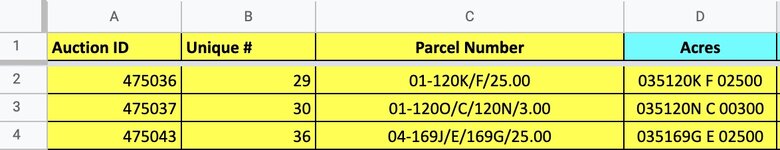Thanks for your help. My correct answers are highlighted in yellow.
But I need an equation starting with an = sign. A proper answer would most likely have D2 in it,
since I need a drag-down formula, starting in that row. Awesome for helping out!
Image attached.
Much thanks.
But I need an equation starting with an = sign. A proper answer would most likely have D2 in it,
since I need a drag-down formula, starting in that row. Awesome for helping out!
Image attached.
Much thanks.