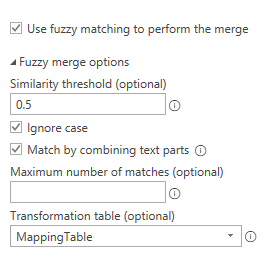PlasticPearl
New Member
- Joined
- Feb 19, 2021
- Messages
- 2
- Office Version
- 2016
- Platform
- Windows
Hi! I'm trying to reconcile two datasets from different sources that have recorded people names slightly differently. For example, one spells it Kolašinac and the other Kolasinac. It's mostly that one is using special characters/accents and the other isn't. Therefore the vlookups and index/match formulas aren't working. I have tried getting around it in some places using "*"&cellref&"*" in the lookup, which has solved some issues but not all. Any suggestions?