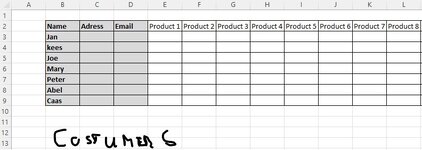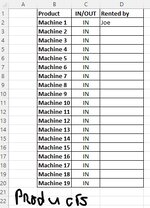Hi experts,
I'm trying to buid an administration sheet for a rental company and this is the last feature I want to put in.
The workbook consist of 2 sheets. One with costumers and the other one with products. I want Excel to record behind the name of each costumer the product they rent each time.
I think this can be done with vba.
The code have to look up the name of the costumer on sheet "product" and return the name of the product he have rented behind his name on the other sheet. When the costumer returns the product I want to keep the record of what they have rented in the past. So the next time the name of the costumer is mentioned, the product he rents must be recorded behind the first product and so on.
I've uploaded an example. In the example, the name of the product must come automatically in cell E5.
If this can be done without vba is also oke for me.
Thanks alot in advance
I'm trying to buid an administration sheet for a rental company and this is the last feature I want to put in.
The workbook consist of 2 sheets. One with costumers and the other one with products. I want Excel to record behind the name of each costumer the product they rent each time.
I think this can be done with vba.
The code have to look up the name of the costumer on sheet "product" and return the name of the product he have rented behind his name on the other sheet. When the costumer returns the product I want to keep the record of what they have rented in the past. So the next time the name of the costumer is mentioned, the product he rents must be recorded behind the first product and so on.
I've uploaded an example. In the example, the name of the product must come automatically in cell E5.
If this can be done without vba is also oke for me.
Thanks alot in advance