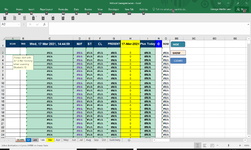Good morning. My first post on MrExcel seeking help for a problem that besets me. I am working in a school which require taking attendance for about 1200 students daily. Recently the school required a faster method of capturing attendance by using a scanner. Using the scanner on Excel I managed to capture attendance of incoming students faster. But after capturing data on the scan Sheet, i then have to key in manually these data (total students 1200) into the monthly attendance sheet which takes up a lot of time.
I need help to find a formula/Macro or VBA to automatically insert the data (as '1') of students coming in daily when scanned on the Scan Sheet.
Pic A: Worksheet 'Scan' Column A2 is where I start to can the students ID daily. With Vlookup it brings in students details.
Pic B: After Scan I then maually have to key in the data on Sheet "Mar'.
Need help to find Formula/Macro or VBA to automatically populate the data captured on 'Scan' worksheet to workseet 'Mar'. Spent many days to find a solution but was unable to. Would reallyappreciate any help on this. Thank You.
I need help to find a formula/Macro or VBA to automatically insert the data (as '1') of students coming in daily when scanned on the Scan Sheet.
Pic A: Worksheet 'Scan' Column A2 is where I start to can the students ID daily. With Vlookup it brings in students details.
Pic B: After Scan I then maually have to key in the data on Sheet "Mar'.
Need help to find Formula/Macro or VBA to automatically populate the data captured on 'Scan' worksheet to workseet 'Mar'. Spent many days to find a solution but was unable to. Would reallyappreciate any help on this. Thank You.