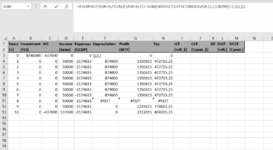I'm trying to calculate an array of values using a function that spills its output into the cells below it. One of theses cells needs to contain a sum of the numbers above it, but the ways I've tried to do this sum have only resulted in a #REF error in the cell so far.
I've attached a picture of the sheet, and the formula that's causing this issue is =IF(A3#>0,IF(A3#<m,FCI/N,IF(A3#=m,FCI-SUM(INDIRECT(OFFSET(INDEX(A3#,1),1,5,ROW()-3,1))),)),) in cell F3. The other columns G and H which show the #REF error reference column F which is why they show the same error.
I've attached a picture of the sheet, and the formula that's causing this issue is =IF(A3#>0,IF(A3#<m,FCI/N,IF(A3#=m,FCI-SUM(INDIRECT(OFFSET(INDEX(A3#,1),1,5,ROW()-3,1))),)),) in cell F3. The other columns G and H which show the #REF error reference column F which is why they show the same error.