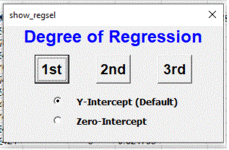In a macro I want to use an if statement if a command button was used.
regsel is the name of a userform and reg1 is a command button that launches a macro.
however the macro I want to check the status of the command button is not directly launched by the command button, but a bit further into the workbook.
Any ideas?
something like
currently I get a false status although the reg1 command button was used
Tom
regsel is the name of a userform and reg1 is a command button that launches a macro.
however the macro I want to check the status of the command button is not directly launched by the command button, but a bit further into the workbook.
Any ideas?
something like
VBA Code:
If regsel.reg1 = True Then regdeg = 1Tom