The problem is that in other versions of Sheet1, a sample of the worksheet data is provided in the image below, the data in columns C through F may be in different columns (e.g the data in column A in version 1 of Sheet1 may be in column X in version 2 of Sheet1). I'm trying to make the macro more flexible by having the formulas in the macro somehow refer to the relevant cell by using the column name (i.e. the names in row 1), instead of using only R1C1 notation.
Here is my code:
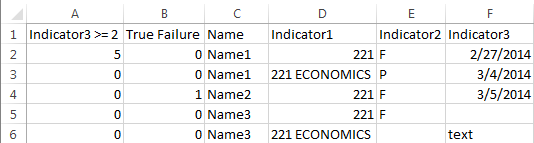
Any help is much appreciated.
Regards,
Here is my code:
Code:
Sub Formulas()
Dim mycell As Range
With Sheets("Sheet1")
.Range("A1").EntireColumn.Insert
.Range("A1").EntireColumn.Insert
.Cells(1, 1) = "Indicator3 >= 2"
.Cells(1, 2) = "True Failure"
lr = Cells(Rows.Count, 3).End(xlUp).Row
.Range(.Cells(2, 1), .Cells(lr, 1)).FormulaR1C1 = "=IF(AND(RC[4]=""F"",(AND(ISNUMBER(SEARCH(""ECONOMICS"",R[1]C[3])),R[1]C[4]=""P"")),(ISNUMBER(R[1]C[5]))),R[1]C[5]-RC[5],0)"
.Range(.Cells(2, 2), .Cells(lr, 2)).FormulaR1C1 = "=IF(AND(RC[3]=""F"",NOT(AND(ISNUMBER(SEARCH(""ECONOMICS"",R[1]C[2])),R[1]C[3]=""P"")),(ISNUMBER(RC[4]))),1,0)"
End With
End Sub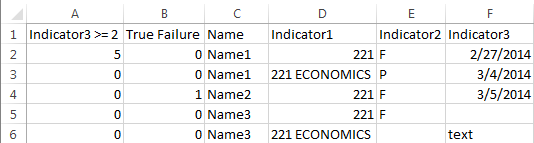
Any help is much appreciated.
Regards,





