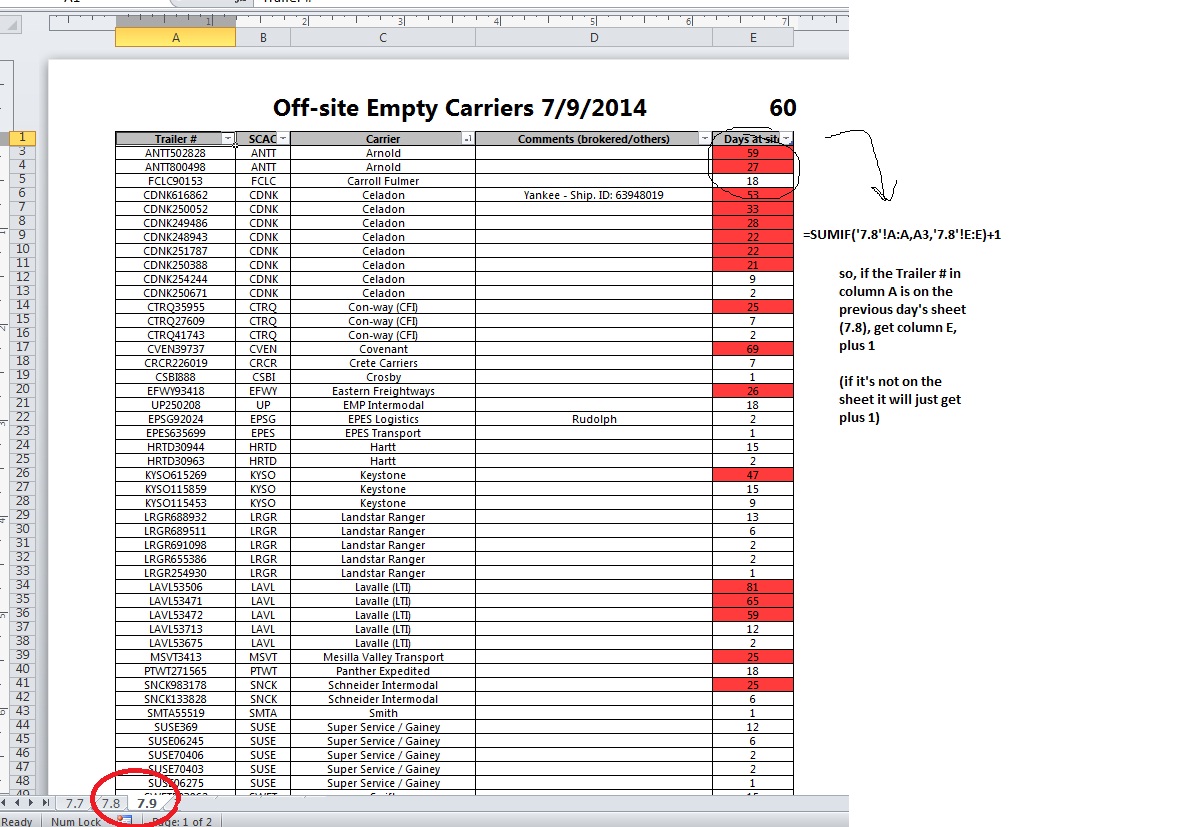svendiamond
Well-known Member
- Joined
- Jun 13, 2014
- Messages
- 1,504
- Office Version
- 365
- Platform
- Windows
I create a new sheet every weekday and use the date as the name of the sheet. I have a formula in one column that counts the "days at site" that tracks the number of days a trailer has been parked. It's a simple SUMIF that finds if a trailer was on the previous sheet, and if so, returns the number from "days at site" and adds +1. Otherwise it just adds 1.
Here's what the formula for my first trailer looks like today under "Days at site" (E2)
=IF(ISBLANK(A3),"",(SUMIF('7.1'!A:A,A3,'7.1'!E:E)+1))
So if column A is blank, return blank -- otherwise, it finds whether the trailer number in column A was on the previous sheet ('7.1') and returns the "days" from column E, and adds 1.
Every day I create a create a new sheet from the template (macro button) but I have to manually go in and adjust the formula to change the date. I've Googled and Googled and I can't seem to find a way to refer to the previous sheet within this formula. Any help you can provide would be much appreciated! Thanks!
Here's what the formula for my first trailer looks like today under "Days at site" (E2)
=IF(ISBLANK(A3),"",(SUMIF('7.1'!A:A,A3,'7.1'!E:E)+1))
So if column A is blank, return blank -- otherwise, it finds whether the trailer number in column A was on the previous sheet ('7.1') and returns the "days" from column E, and adds 1.
Every day I create a create a new sheet from the template (macro button) but I have to manually go in and adjust the formula to change the date. I've Googled and Googled and I can't seem to find a way to refer to the previous sheet within this formula. Any help you can provide would be much appreciated! Thanks!