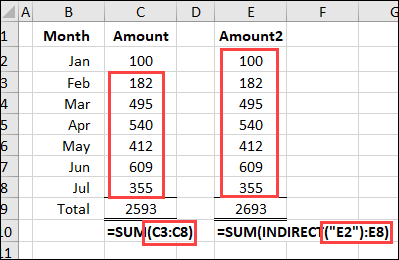I'd like to use a variable text string to update the path of an external link. I have the text string but am unable to get the value, it just shows the text.
For example I have files and folders named by year. I'd like to have a cell where I change the year and then another cell that joins all the text together to create the path to the new cell location.
For example I have files and folders named by year. I'd like to have a cell where I change the year and then another cell that joins all the text together to create the path to the new cell location.
| Book1 | ||||||
|---|---|---|---|---|---|---|
| A | B | C | D | |||
| 1 | FolderYear | FileYear | FilePath | RevisedPathFormula | ||
| 2 | 2023 | 2022 | File1.xlsx]worksheet1'!$D$21 | 'C:\folder1\2023 folder\2022File1.xlsx]worksheet1'!$D$21 | ||
Sheet1 | ||||||
| Cell Formulas | ||
|---|---|---|
| Range | Formula | |
| D2 | D2 | ="'C:\folder1\" &A2 &" folder\" &B2 &C2&"" |