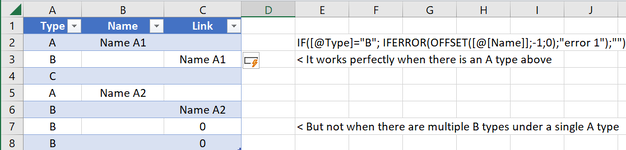I am trying to find a way how to reference all the B types to the first A type above.
The formula I have only works if the B is directly below an A, but there are cases, where there are multiple B-types per A-type.
In the Link column
Is there any way to make this work? Literally spent the whole day on this, trying to use chatgpt, but that didnt really work..
Please and thank you!
The formula I have only works if the B is directly below an A, but there are cases, where there are multiple B-types per A-type.
In the Link column
Is there any way to make this work? Literally spent the whole day on this, trying to use chatgpt, but that didnt really work..
Please and thank you!