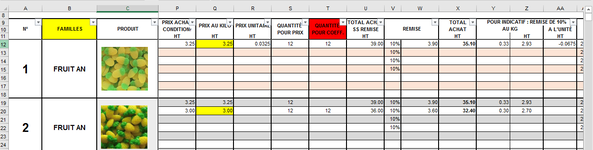Hi all
I'm new member in this Forums and thank you for your helpful posts in advance
I have a table with more than 5000 rows of data…
In this table each 7 to 11 cells of column A is merged as my Row Number!
Each parts with 1 row number containing one goodies picture in another merged cells in C Column and data of several vendors about one item that each one has their own price in single rows and what I need is to have my date in each section to be sorted on lower price of any vendors on top of the row section and then' I need to get data from this sheet based on lower price with all of their rows data on each items and put it as a summary in new sheet (Just one row from each section)
I saw the similar post to how can get address from merged cells and it was very useful for me too and now i can do that . but I have two problem yet, first is (I need is to have my date in each section to be sorted on lower price of any vendors on top of the row section) and second one is with (grabbing and putting each picture in new sheet!)
. but I have two problem yet, first is (I need is to have my date in each section to be sorted on lower price of any vendors on top of the row section) and second one is with (grabbing and putting each picture in new sheet!)
I don't know how can i do this.
Is it possible without VBA and just with formula?
I didn't work with VBA and don't think to understand it well?
I will be thankful if you could solve my problem
I'm new member in this Forums and thank you for your helpful posts in advance
I have a table with more than 5000 rows of data…
In this table each 7 to 11 cells of column A is merged as my Row Number!
Each parts with 1 row number containing one goodies picture in another merged cells in C Column and data of several vendors about one item that each one has their own price in single rows and what I need is to have my date in each section to be sorted on lower price of any vendors on top of the row section and then' I need to get data from this sheet based on lower price with all of their rows data on each items and put it as a summary in new sheet (Just one row from each section)
I saw the similar post to how can get address from merged cells and it was very useful for me too and now i can do that
I don't know how can i do this.
Is it possible without VBA and just with formula?
I didn't work with VBA and don't think to understand it well?
I will be thankful if you could solve my problem