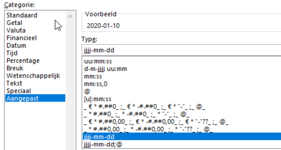Watersource
New Member
- Joined
- Jan 3, 2009
- Messages
- 17
- Office Version
- 365
- 2016
- Platform
- Windows
Dates are stored in the cell using the regional date settings, instead of the required US date format (which I need for creating an XML file), even when I enter the date using US format.
Let me give an example:
I enter date 2020-12-31 in the cell. This is also shown in the grid as 2020-12-31 but when I look in the formula bar I see the date as 31-12-2020 (dutch format).
The cells are formatted using English (United states) date format, my pc is set up as Netherlands region (changing this to US and re-opening the sheet did not make a difference).
When I use a left formula to retrieve the year from the cell, then the value 31-1 is shown instead of the expected 2020.
The cell.png is how the value is shown (and entered)
The formula bar.png is how the value is stored
The cell properties.png is how the cell is formatted
The regional settings.png shows the regional settings.
Thanks for your help on finding how to store the dates in US format/transforming them in US format.
Let me give an example:
I enter date 2020-12-31 in the cell. This is also shown in the grid as 2020-12-31 but when I look in the formula bar I see the date as 31-12-2020 (dutch format).
The cells are formatted using English (United states) date format, my pc is set up as Netherlands region (changing this to US and re-opening the sheet did not make a difference).
When I use a left formula to retrieve the year from the cell, then the value 31-1 is shown instead of the expected 2020.
The cell.png is how the value is shown (and entered)
The formula bar.png is how the value is stored
The cell properties.png is how the cell is formatted
The regional settings.png shows the regional settings.
Thanks for your help on finding how to store the dates in US format/transforming them in US format.