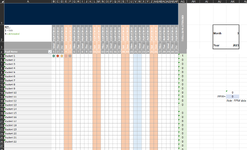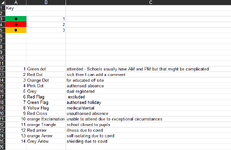Hi,
I am trying to update a school register we use. It used to have conditional formatting '1' for a 'green dot' meaning attended, '2' for a red dot meaning absent. We now need to increase this to 14 codes, and I have struggled to find a way to do this.
Conditional formatting only allows 5 in an icon set. I dont know why, it would be so easy to allow users to make an extended list.
Of course, creating more lists doesn’t work as the icon sets insist on having both a less than and more than function.
I then though about making a table of Wingdings with coloured background but the background doesn’t copy. I looked at copying some code to copy the backgrounds, but Excel kept saying I need to save the document as macro enable, which it was.
I am a bit stuck now and a little frustrated. I could keep with the table idea and have different Windings for each, but I would like to be able to type in a number and an icon appear as this looks more professional I think it should be easier to setup.
If anyone can advise it would be much appreciated
I am trying to update a school register we use. It used to have conditional formatting '1' for a 'green dot' meaning attended, '2' for a red dot meaning absent. We now need to increase this to 14 codes, and I have struggled to find a way to do this.
Conditional formatting only allows 5 in an icon set. I dont know why, it would be so easy to allow users to make an extended list.
Of course, creating more lists doesn’t work as the icon sets insist on having both a less than and more than function.
I then though about making a table of Wingdings with coloured background but the background doesn’t copy. I looked at copying some code to copy the backgrounds, but Excel kept saying I need to save the document as macro enable, which it was.
I am a bit stuck now and a little frustrated. I could keep with the table idea and have different Windings for each, but I would like to be able to type in a number and an icon appear as this looks more professional I think it should be easier to setup.
If anyone can advise it would be much appreciated