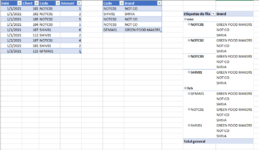I've attached an image with my problem, of course I did this in separate sheets and only copied it into one so it's easy to visualize.
I have in the first table my sales and in the second one every article with its brand.
I want to know, in each month, how many different brands were sold, but it just doesn't connect the dots. The relationship is set up, Code from Table1 to Code from Table2.
In the Pivot from the image I demonstrate how it doesn't recognize the article from Table1 as the same articles in Table2.
How can I solve this?
I have in the first table my sales and in the second one every article with its brand.
I want to know, in each month, how many different brands were sold, but it just doesn't connect the dots. The relationship is set up, Code from Table1 to Code from Table2.
In the Pivot from the image I demonstrate how it doesn't recognize the article from Table1 as the same articles in Table2.
How can I solve this?