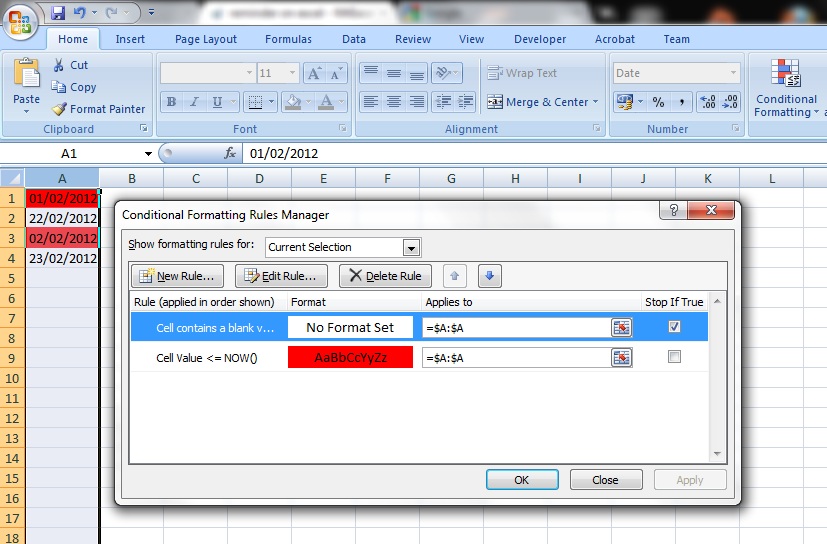pablojara90
New Member
- Joined
- Feb 21, 2012
- Messages
- 2
hi guys,
So I'm trying to create a worksheet that would work kinda like a reminder. One cell would have the current date so every time I open it it will show my the current date.... possible??
in one column I would add the dates that the tasks are due, and if the due date is the same as the current date that row, which would have all the additional information, will be colored, say, red. I will also have a column where I would write if a task is in progress or not. and if that task is in progress then that row will be colored in a different color.
can someone help me please??
PS: sorry for my English, It isn't my first language but I tried my best. I hope I make sense
So I'm trying to create a worksheet that would work kinda like a reminder. One cell would have the current date so every time I open it it will show my the current date.... possible??
in one column I would add the dates that the tasks are due, and if the due date is the same as the current date that row, which would have all the additional information, will be colored, say, red. I will also have a column where I would write if a task is in progress or not. and if that task is in progress then that row will be colored in a different color.
can someone help me please??
PS: sorry for my English, It isn't my first language but I tried my best. I hope I make sense
Last edited: