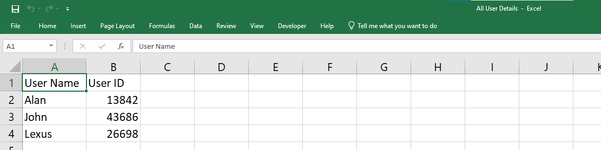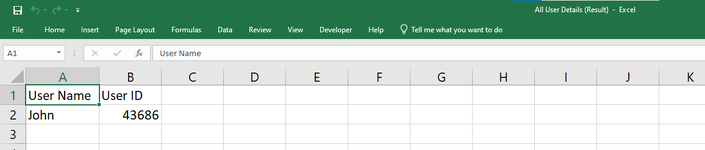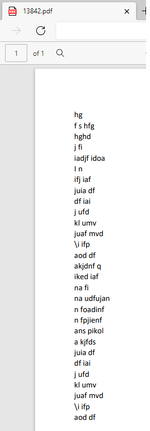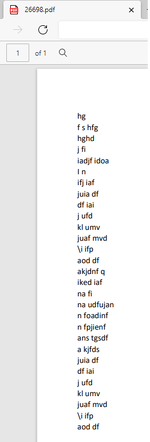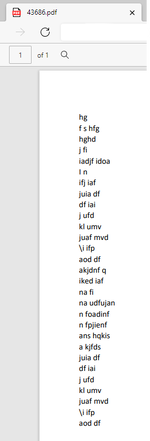Hi all,
I am currently creating a VBA macro that can help to read "specific value" from PDF files.
If found the "specific value" in PDF file, delete the whole row from Excel file,
If not found "specific value" in PDF file, keep the whole row from Excel file.
For example, you may see the photos that I have attached. The main file is "All User Details" and subfiles ("User ID") are "13842", "43686" and "26698".
(Sorry that I don't know how to attach the files.)
I want a macro that can read the "User ID" from the main file and find "specific values" like "pikol, hbkis, tgsdf" in PDF files from subfiles.
Condition 1: If the "specific values" exists in the subfiles, delete the whole row from "All User Details".
Condition 2: If the "specific values" does not exist in the subfiles, remain the whole row from "All User Details".
There is an attached result photo "All User Details (Result)", please have a look about it.
Do not hesitate to let me know if you have any enquiry.
Appreciate anyone who can help me in assisting to create this macro. Thank you in advance.
I am currently creating a VBA macro that can help to read "specific value" from PDF files.
If found the "specific value" in PDF file, delete the whole row from Excel file,
If not found "specific value" in PDF file, keep the whole row from Excel file.
For example, you may see the photos that I have attached. The main file is "All User Details" and subfiles ("User ID") are "13842", "43686" and "26698".
(Sorry that I don't know how to attach the files.)
I want a macro that can read the "User ID" from the main file and find "specific values" like "pikol, hbkis, tgsdf" in PDF files from subfiles.
Condition 1: If the "specific values" exists in the subfiles, delete the whole row from "All User Details".
Condition 2: If the "specific values" does not exist in the subfiles, remain the whole row from "All User Details".
There is an attached result photo "All User Details (Result)", please have a look about it.
Do not hesitate to let me know if you have any enquiry.
Appreciate anyone who can help me in assisting to create this macro. Thank you in advance.