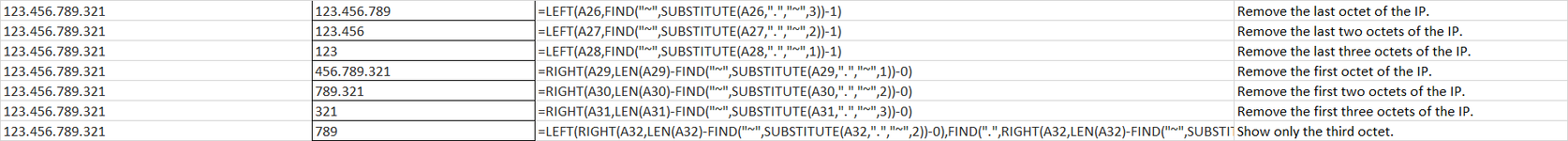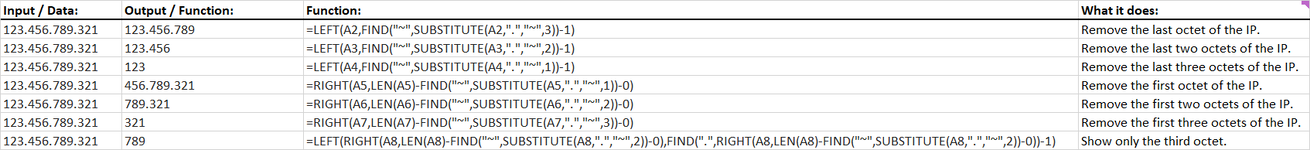Thanks for your post. I iterated with your help and wanted to post what I came up with. Excuse the formatting, in a bit of a rush. I'll post a .png of the text and the text itself. If this solution is not completely correct, please post! If anyone wants to add the ones I am missing, that'd be great.
Input / Data: Output / Function: Function: What it does:
123.456.789.321 123.456.789 =LEFT(A2,FIND("~",SUBSTITUTE(A2,".","~",3))-1) Remove the last octet of the IP.
123.456.789.321 123.456 =LEFT(A3,FIND("~",SUBSTITUTE(A3,".","~",2))-1) Remove the last two octets of the IP.
123.456.789.321 123 =LEFT(A4,FIND("~",SUBSTITUTE(A4,".","~",1))-1) Remove the last three octets of the IP.
123.456.789.321 456.789.321 =RIGHT(A5,LEN(A5)-FIND("~",SUBSTITUTE(A5,".","~",1))-0) Remove the first octet of the IP.
123.456.789.321 789.321 =RIGHT(A6,LEN(A6)-FIND("~",SUBSTITUTE(A6,".","~",2))-0) Remove the first two octets of the IP.
123.456.789.321 321 =RIGHT(A7,LEN(A7)-FIND("~",SUBSTITUTE(A7,".","~",3))-0) Remove the first three octets of the IP.
123.456.789.321 789 =LEFT(RIGHT(A8,LEN(A8)-FIND("~",SUBSTITUTE(A8,".","~",2))-0),FIND(".",RIGHT(A8,LEN(A8)-FIND("~",SUBSTITUTE(A8,".","~",2))-0))-1) Show only the third octet.
Thanks again!