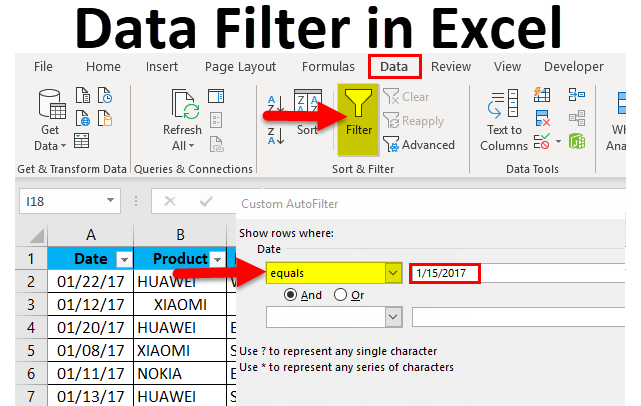bebeboowee
New Member
- Joined
- Apr 28, 2021
- Messages
- 2
- Office Version
- 2010
- Platform
- Windows
Hi, I'm new to Excel... I'm trying to organize this data that has a column of dates and other values in the respective rows.
This is what I'm looking at (I use Office 2010 btw):

*please don't mind the foreign language. They don't really matter.
The column contains all the dates of 2020, but has 2 rows for each date as shown above. I want to keep the 2 rows for each date, but delete the rows of weekends (1/1/20 is a Wednesday btw). How can I do this? Is there a function where I could filter the rows that have either one of a group of values - for example I want all rows with 1/20/20, 1/22/20, 5/6/20, and etc to get deleted. Thank you.
This is what I'm looking at (I use Office 2010 btw):
*please don't mind the foreign language. They don't really matter.
The column contains all the dates of 2020, but has 2 rows for each date as shown above. I want to keep the 2 rows for each date, but delete the rows of weekends (1/1/20 is a Wednesday btw). How can I do this? Is there a function where I could filter the rows that have either one of a group of values - for example I want all rows with 1/20/20, 1/22/20, 5/6/20, and etc to get deleted. Thank you.