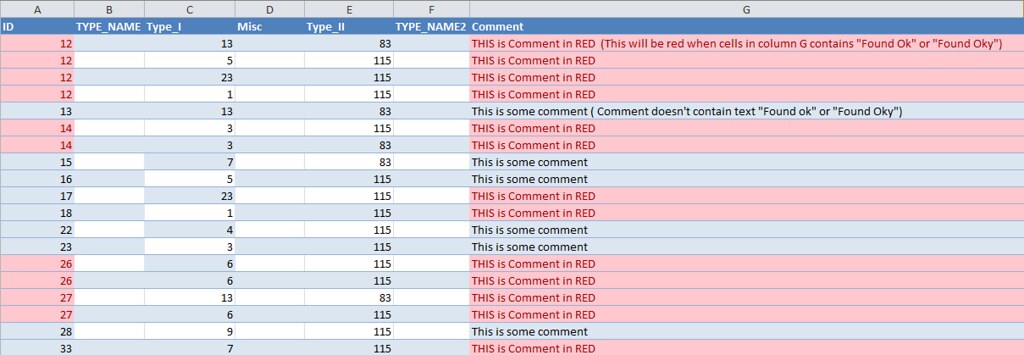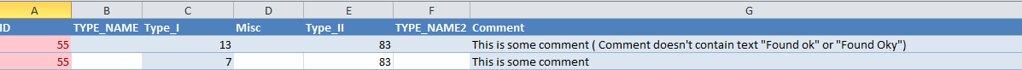Archived-1715
New Member
- Joined
- Sep 5, 2012
- Messages
- 28
In column A I have ID
column C and E I have Type #'s
in G I have comments.
I need to remove whole row or row's if ID repeats
example
if C=13 & D=83 in same row then delete whole row and delete whole row where ID is same so that would be remove all rows where ID = 12
second condition is if column G contains text "Found OK" or "Found Oky" then remove whole row and if ID repeats then remove all rows where ID repeats example 14.
I already applied conditional formatting in G. Highlight it red if it contains Found Ok or Found Oky or whatever filter I need.
if cells in column G are red then remove that row would be ok solution also.
Thanks
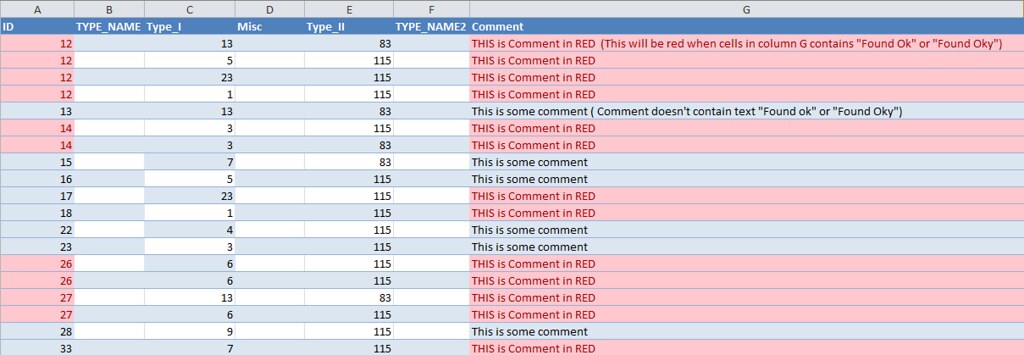
column C and E I have Type #'s
in G I have comments.
I need to remove whole row or row's if ID repeats
example
if C=13 & D=83 in same row then delete whole row and delete whole row where ID is same so that would be remove all rows where ID = 12
second condition is if column G contains text "Found OK" or "Found Oky" then remove whole row and if ID repeats then remove all rows where ID repeats example 14.
I already applied conditional formatting in G. Highlight it red if it contains Found Ok or Found Oky or whatever filter I need.
if cells in column G are red then remove that row would be ok solution also.
Thanks