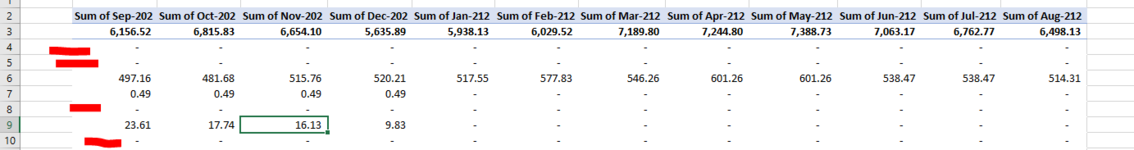Sundance_Kid
Board Regular
- Joined
- Sep 2, 2017
- Messages
- 128
- Office Version
- 365
- Platform
- Windows
Hi,
I have a pivot table and for some of the rows there are zero values across the board for the full year, yet they still appear in the table. Is there a way to remove these lines without having to manually remove each row in the dropdown?
I have hidden the row name for confidential reasons.
Image attached for reference.
Thank you
I have a pivot table and for some of the rows there are zero values across the board for the full year, yet they still appear in the table. Is there a way to remove these lines without having to manually remove each row in the dropdown?
I have hidden the row name for confidential reasons.
Image attached for reference.
Thank you