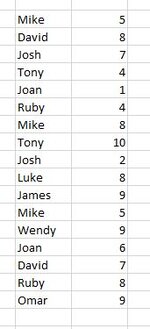Hi guys, I've looked for a simple solution but come up with nothing;
This list can be long and manual manipulation is not ideal...
I have a list of names and tasks completed as per attached image
I want to remove the duplicate names but retain the task count beside the names transposed accross each column;
For example;
Mike 5 8 8
David 8 7
Josh 7 2...
Thanks in advance for your assistance
This list can be long and manual manipulation is not ideal...
I have a list of names and tasks completed as per attached image
I want to remove the duplicate names but retain the task count beside the names transposed accross each column;
For example;
Mike 5 8 8
David 8 7
Josh 7 2...
Thanks in advance for your assistance