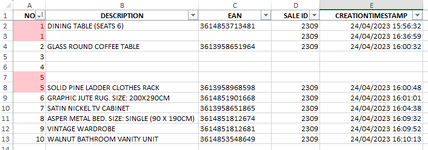Hi all.
Is there anyone that can please help removing duplicates.
I have searched, but can't find an answer.
We have stock which is scanned. When we export the excel workbook it comes through as in the example below.
Sometimes it duplicates the numbers in column A.
I can't use the delete duplicates down vba, as the description for number 5 is below what would be deleted.
Row 3 would be deleted as well as row 8.
The cells in column B which are empty are fine, as we will fill in the descriptions as we go.
Is there a vba or formula which would accomplish this. Either to remove the row, or remove the duplicate number.

Thanks for looking,
Graham
Is there anyone that can please help removing duplicates.
I have searched, but can't find an answer.
We have stock which is scanned. When we export the excel workbook it comes through as in the example below.
Sometimes it duplicates the numbers in column A.
I can't use the delete duplicates down vba, as the description for number 5 is below what would be deleted.
Row 3 would be deleted as well as row 8.
The cells in column B which are empty are fine, as we will fill in the descriptions as we go.
Is there a vba or formula which would accomplish this. Either to remove the row, or remove the duplicate number.
Thanks for looking,
Graham