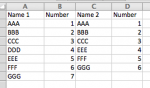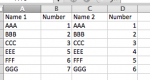Hi,
Is there a formula to compare two columns of data and identify and then remove any values that are not present in both columns?
In the attached image example, both columns have each name except for the name DDD and it's corresponding number 4 in column B.
I would like to remove any non-matching names and the corresponding number. The final worksheet would look like the second image with the name DDD and the number 4 removed. Each of the remaining names & corresponding numbers are now on the same row.
Thanks.
Is there a formula to compare two columns of data and identify and then remove any values that are not present in both columns?
In the attached image example, both columns have each name except for the name DDD and it's corresponding number 4 in column B.
I would like to remove any non-matching names and the corresponding number. The final worksheet would look like the second image with the name DDD and the number 4 removed. Each of the remaining names & corresponding numbers are now on the same row.
Thanks.