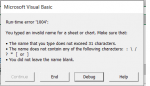xenios
Board Regular
- Joined
- Sep 4, 2020
- Messages
- 91
- Office Version
- 2016
- Platform
- Windows
Hi, hope somebody can help me.
Need to rename workbook sheets with cell value using macros, as it's about 300 sheets.
The problem is I have for example the name TEST1 (125) MY NAME, and need the sheet to be renamed only withe text before the 1st bracket.
Is there a way to do it with macros?
Need to rename workbook sheets with cell value using macros, as it's about 300 sheets.
The problem is I have for example the name TEST1 (125) MY NAME, and need the sheet to be renamed only withe text before the 1st bracket.
Is there a way to do it with macros?