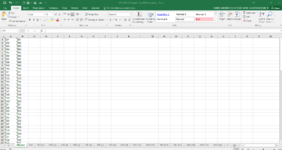Hello,
I have actually posted this question before and received an answer that worked. I decided to use the formula again with another workbook and this time I am getting the
Run-time error '1004': Application-defined or object-defined error
The code I am trying to use is
I've attached a picture of the workbook and the tabs that are showing, including the Master. Where am I going wrong? Any and all assistance is greatly appreciated. Thanks.
I have actually posted this question before and received an answer that worked. I decided to use the formula again with another workbook and this time I am getting the
Run-time error '1004': Application-defined or object-defined error
The code I am trying to use is
VBA Code:
Sub ookj()
'Assumes all sheets bar Master are to be renamed as per a full listing in column A
'Because of the potential for duplicate name error in renaming 200 as 201
'Start with the last sheet and work backwards
Application.ScreenUpdating = False
For i = Sheets.Count To 2 Step -1
Sheets(i).Name = Sheets("Master").Range("A" & i - 1).Value
Next
Application.ScreenUpdating = True
End SubI've attached a picture of the workbook and the tabs that are showing, including the Master. Where am I going wrong? Any and all assistance is greatly appreciated. Thanks.