Hi,
I am after some help, I want to reorder a list every time a new data entry has been made. I have explained what I am after with this video and attached the spreadsheet.
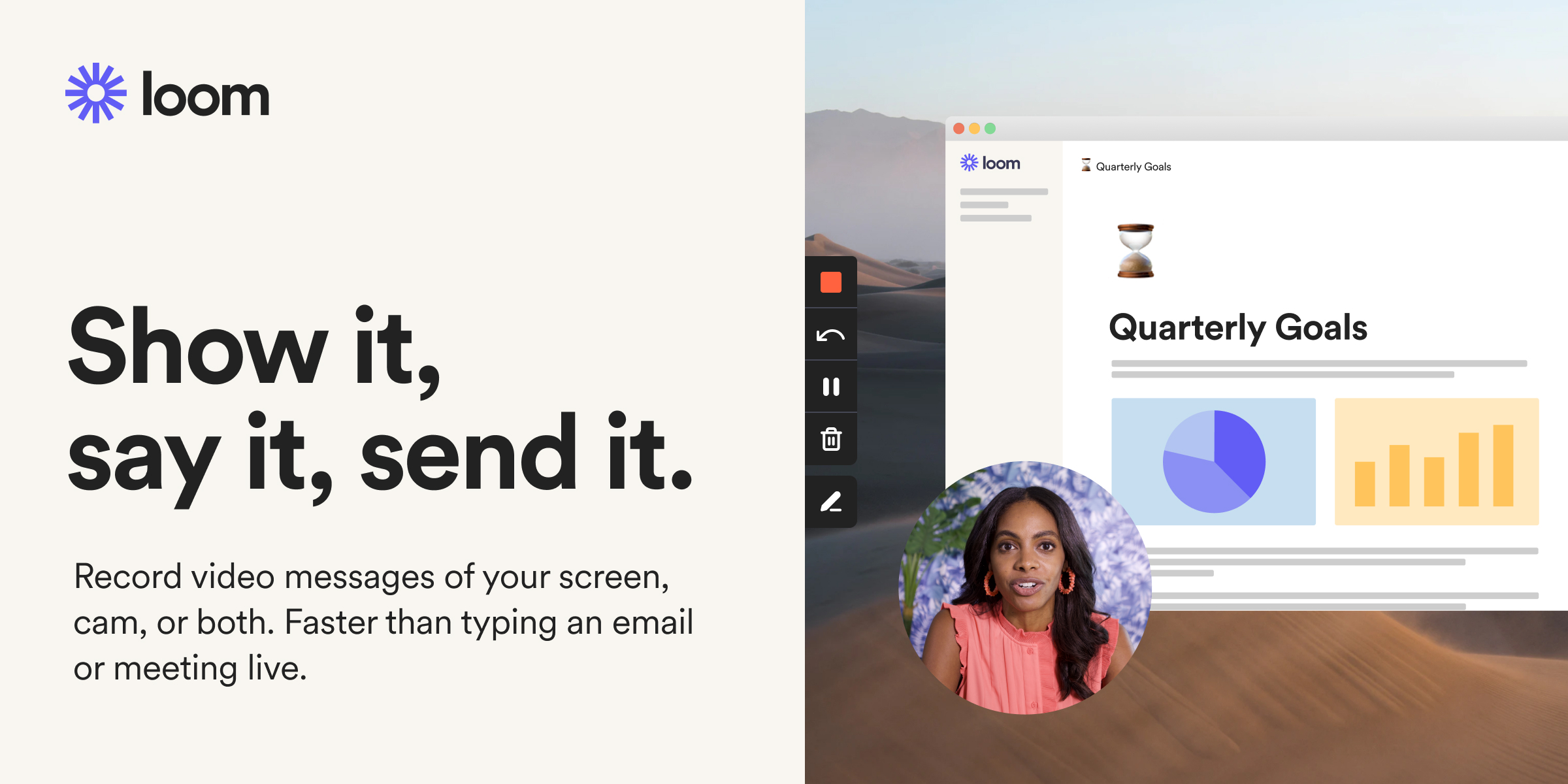
 www.loom.com
www.loom.com
Many thanks in advance.
Andy
I am after some help, I want to reorder a list every time a new data entry has been made. I have explained what I am after with this video and attached the spreadsheet.
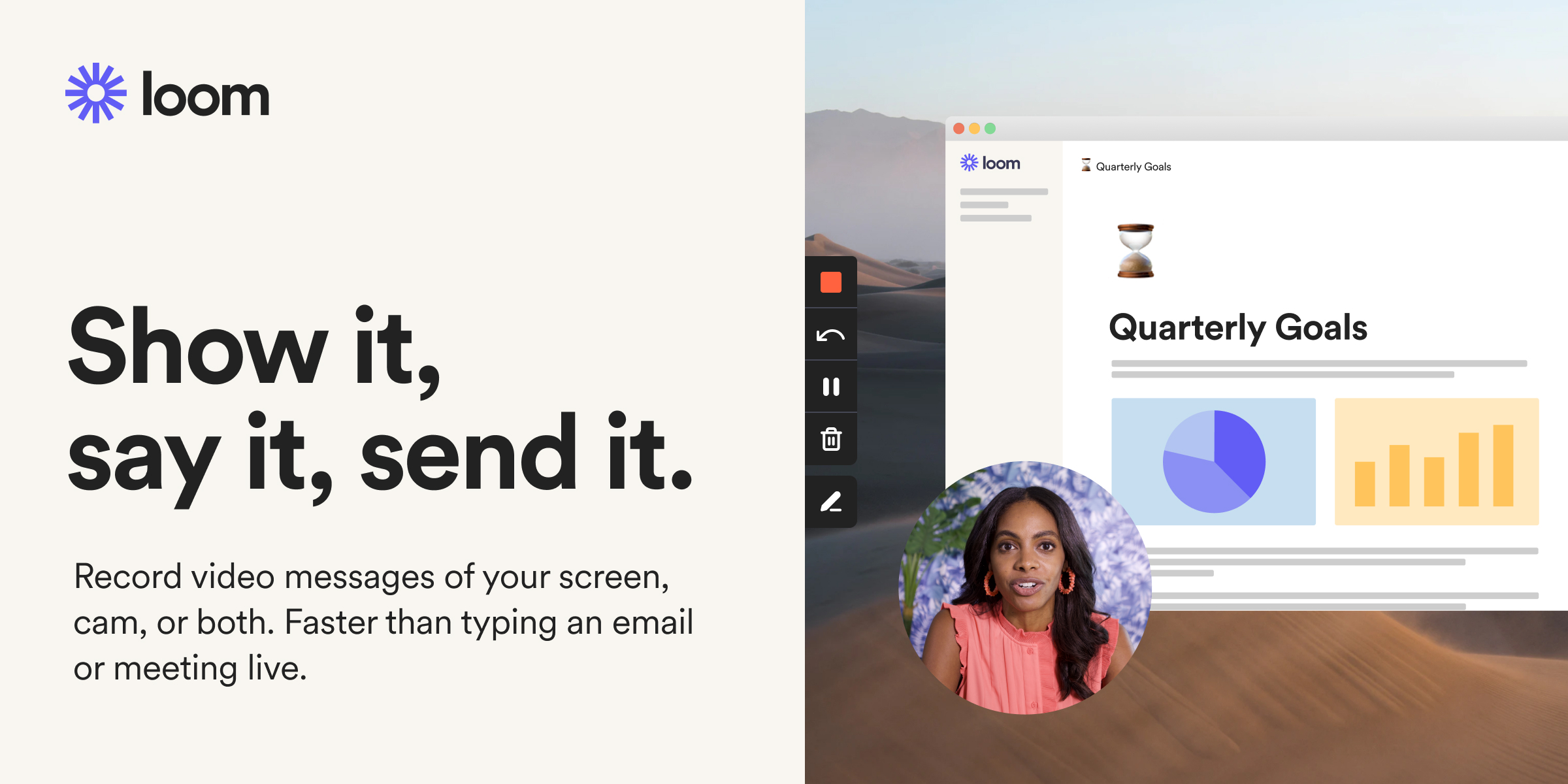
Loom | Free Screen & Video Recording Software
Use Loom to record quick videos of your screen and cam. Explain anything clearly and easily – and skip the meeting. An essential tool for hybrid workplaces.
Many thanks in advance.
Andy





