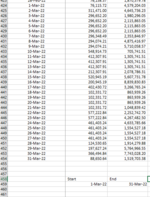Hey guys, i want to countif a column if the dates are between and equals 1 march 22 and 31 march 22 and if the cell value between C:C is more than 300k. instead of changing C424 and C454 every month based on the latest dates column, how do i replace C424:C454 with just cell C459 and D459? Or i should use INDIRECT? I have attached the excel screenshot forr reference.
=COUNTIFS(C424:C454,">" &C467) --> it works but have to update C424 and C454 every month to keep up with the dates.
=COUNTIFS(C:C,">"&C467,A:A,">="&C459,A:A,"<="&D459) --> for some reason it doesnt work. Or countifs doesnt work with C:C and have to dictate the value?
C459 cell value = 1 March 22
D459 cell value = 31 March 22
C467 cell value = 300k
C424:C454 = Range of dates between 1 march 22 and 31 march 22(i have to update this value manually every month)
=COUNTIFS(C424:C454,">" &C467) --> it works but have to update C424 and C454 every month to keep up with the dates.
=COUNTIFS(C:C,">"&C467,A:A,">="&C459,A:A,"<="&D459) --> for some reason it doesnt work. Or countifs doesnt work with C:C and have to dictate the value?
C459 cell value = 1 March 22
D459 cell value = 31 March 22
C467 cell value = 300k
C424:C454 = Range of dates between 1 march 22 and 31 march 22(i have to update this value manually every month)