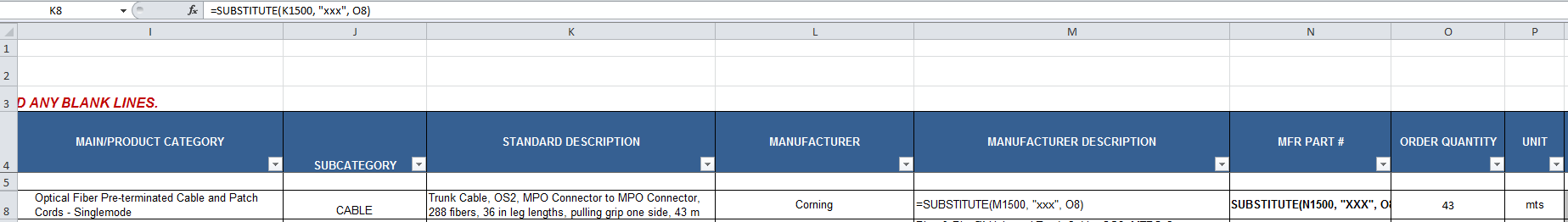Hi all, I've searched the web for an answer so I'm hoping this can be done.
Basically I am creating a BOM (Bill Of Materials). I am ordering cable in pre manufactured lengths. The cables basically has the same part number A0090CEGAC0BUXXXM the XXX represents the cable length.
I also have to add the cable length in a separate cell, so rather than enter the length twice can I use a formula to replace the XXX with the value of the adjoining cell?
<tbody>
</tbody>
So for instance the value entered in B3 would replace the XXX in the text string.
Is this possible? I've looked at various instructions on the REPLACE & SUBSTITUTE functions but none seem to suit my needs.
Thanks in advance for any help.
Basically I am creating a BOM (Bill Of Materials). I am ordering cable in pre manufactured lengths. The cables basically has the same part number A0090CEGAC0BUXXXM the XXX represents the cable length.
I also have to add the cable length in a separate cell, so rather than enter the length twice can I use a formula to replace the XXX with the value of the adjoining cell?
| MFR PART # | ORDER QUANTITY | UNIT |
<tbody></tbody> | ||
| A0090CEGAC0BUXXXM | 500 | MTS |
<tbody>
</tbody>
So for instance the value entered in B3 would replace the XXX in the text string.
Is this possible? I've looked at various instructions on the REPLACE & SUBSTITUTE functions but none seem to suit my needs.
Thanks in advance for any help.