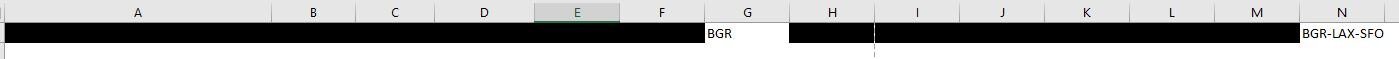Livin404
Well-known Member
- Joined
- Jan 7, 2019
- Messages
- 743
- Office Version
- 365
- 2019
- Platform
- Windows
Greetings,
I'm hoping someone might be able to figure out how to replace a three letter acronym in one cell with the second acronym found in another through VBA. In the example I'm looking to replace BGR found in Column G with LAX only (LAX) found in Column N. There will be no dashes nor space when LAX replaces BGR. This would run true for the entire worksheet "72 Hr" worksheet. LAX is just an example there can be thousands of different three letter codes found is the second code in Column N. If there is no second three letter code then just ignore. In addition, YQX is the only other code in Column G I would like this process to work for. This has to be accomplished for the next VBA I have is to delete all Columns including Column N and conduct a VLOOKup through VBA. Both of those I already have completed. Thank you,

I'm hoping someone might be able to figure out how to replace a three letter acronym in one cell with the second acronym found in another through VBA. In the example I'm looking to replace BGR found in Column G with LAX only (LAX) found in Column N. There will be no dashes nor space when LAX replaces BGR. This would run true for the entire worksheet "72 Hr" worksheet. LAX is just an example there can be thousands of different three letter codes found is the second code in Column N. If there is no second three letter code then just ignore. In addition, YQX is the only other code in Column G I would like this process to work for. This has to be accomplished for the next VBA I have is to delete all Columns including Column N and conduct a VLOOKup through VBA. Both of those I already have completed. Thank you,