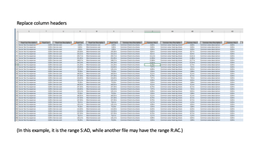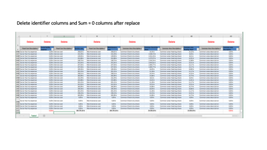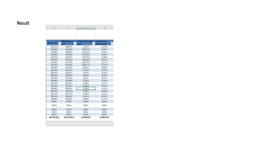Hi friends.
In excel files provided by Ms Access, which is a group of columns with different column references but specific column headings and ordering;
I want to replace the headers of the named columns with the first cell of the column to the left of these columns and delete them together with the column to the left if the sum of this column is zero.
I haven't been able to find a code that can do this combination. I'm not very good at application matters either.
I tried to explain exactly what I wanted to do with the 3 images attached.
Could someone help me with this?
In excel files provided by Ms Access, which is a group of columns with different column references but specific column headings and ordering;
I want to replace the headers of the named columns with the first cell of the column to the left of these columns and delete them together with the column to the left if the sum of this column is zero.
I haven't been able to find a code that can do this combination. I'm not very good at application matters either.
I tried to explain exactly what I wanted to do with the 3 images attached.
Could someone help me with this?