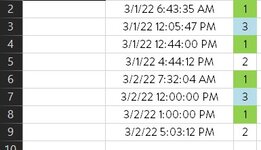MikeLittle
New Member
- Joined
- Feb 5, 2016
- Messages
- 17
I have a spreadsheet that has our teams names and a control button for each to select "In", "Lunch", and "Out". I've got enough code written to make it record each tie the control is used so it will function like a timeclock, with the results being recorded on a separate sheet under a column for each person. Now I need to figure out how to get Excel to count the total on-clock time. Each punch time has a 1, 2, or 3 next to it, the 1 is "In", 2 is "Lunch" and 3 is "Out".
Please help me figure this out!!
Please help me figure this out!!