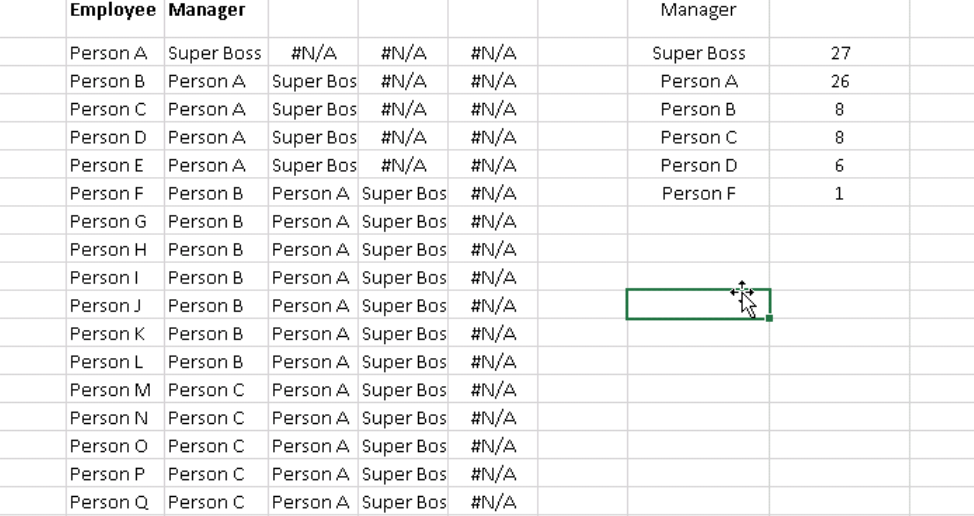crimsoneaglet
New Member
- Joined
- Nov 23, 2015
- Messages
- 6
This is either a very easy question or a very hard one, I'm not sure which.
What I have is a list of people and then alongside that, a list of the people who that person reports to. What I want to know is how many people cumulatively report into each person, including those who report into those who report into them. Example below where because Person B, C and D report to Person A, and everyone else reports to them, the number of reports Person A has is actually 25, not 4.
<tbody>
</tbody>
Does anyone have a solution? This is driving me mad.
Thanks!
What I have is a list of people and then alongside that, a list of the people who that person reports to. What I want to know is how many people cumulatively report into each person, including those who report into those who report into them. Example below where because Person B, C and D report to Person A, and everyone else reports to them, the number of reports Person A has is actually 25, not 4.
| Employee | Manager |
| Person A | Super Boss |
| Person B | Person A |
| Person C | Person A |
| Person D | Person A |
| Person E | Person A |
| Person F | Person B |
| Person G | Person B |
| Person H | Person B |
| Person I | Person B |
| Person J | Person B |
| Person K | Person B |
| Person L | Person B |
| Person M | Person C |
| Person N | Person C |
| Person O | Person C |
| Person P | Person C |
| Person Q | Person C |
| Person R | Person C |
| Person S | Person C |
| Person T | Person C |
| Person U | Person D |
| Person V | Person D |
| Person W | Person D |
| Person X | Person D |
| Person Y | Person D |
| Person Z | Person D |
<tbody>
</tbody>
Does anyone have a solution? This is driving me mad.
Thanks!