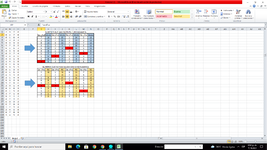dragonfire33
Board Regular
- Joined
- Oct 7, 2021
- Messages
- 52
- Office Version
- 365
- Platform
- Windows
Tengo el siguiente código y lo que hace es resaltar el último número agregado dividido entre las columnas ABCD en las casillas, pero solo resalta el rango "g3:m12" y me gustaría que ese mismo número se resaltara con color rojo en el rango "g16:m25" del libro de excel , pero para eso debo modificar gran parte del codigo como lo hago?
VBA Code:
Sub Worksheet_Change privado (rango de destino byval)
Dim uF&, i&, nBusca%, Celda As Range
Si no intersect(target, columns(4)) no es nada entonces
Rango ("G3:G12,I3:I12,K3:K12,M3:M12"). Interior.Color = vbBlanco
Para i = 0 a 3
nBusca = Target.Offset(0, i - 3)
Seleccionar Caso i
Caso 0
Set Celda = Rango("G3:G12"). Buscar(nBusca, , , xlWhole)
Caso 1
Set Celda = Rango("I3:I12"). Buscar(nBusca, , , xlWhole)
Caso 2
Set Celda = Rango("K3:K12"). Buscar(nBusca, , , xlWhole)
Caso 3
Establezca Celda = Rango("M3:M12"). Buscar(nBusca, , , xlWhole)
Finalizar selección
Si no celda no es nada entonces
Celda.Interior.Color = vbRed
Fin si
Siguiente i
Rango ("G2"). Activar
Fin si
Fin sub
[/CÓDIGO]