I'm trying to come up with a formula that can 'restart' a running total after 12 rows.
Currently my data looks like this where the running total is calculated using the formula in C2 is
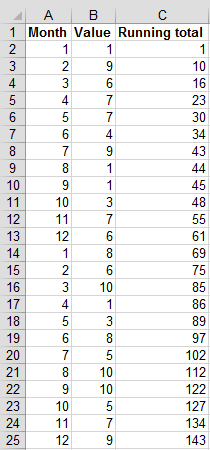
This works fine until I reach row 14. Here I would like the formula to 'restart' so it would be
.
Is there anyway I can achive this 'restart' by counting the number of rows so I don't have to manually update the formula as I go?
I know it is possible to use the function in a PivotTable but that's not the solution I'm looking for.
Currently my data looks like this where the running total is calculated using the formula in C2 is
Code:
=SUM($B$2:B2)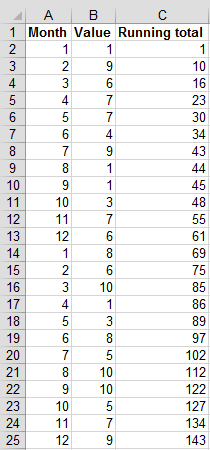
This works fine until I reach row 14. Here I would like the formula to 'restart' so it would be
Code:
=SUM($B$14:B14)Is there anyway I can achive this 'restart' by counting the number of rows so I don't have to manually update the formula as I go?
I know it is possible to use the function in a PivotTable but that's not the solution I'm looking for.





