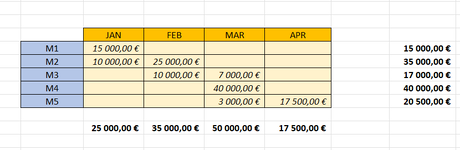caluluaiol
New Member
- Joined
- Jul 26, 2022
- Messages
- 10
- Office Version
- 365
- Platform
- Windows
To All,
First, thanks to everyone who helps and contribute to this forum. Although this is my first post, the true is that i use a lot, when i have a problem or need some kind of guidance.
Today, i have a difficulty, and i don´t even know how to look for the solution or find simple tags to find my problem.
I will try to explain next, hoping that someone at least tell me that this is possible, or give some kind of guidance from where to start.
I have an Initial Monthly Budget, and then i have the Real Spent, by month too.
What i need is to automate (vba, formula, or hidden sheet) a table, that compares the Real Spent with the Budget, and gives how much Spent is from which month of the budget.
I really believe this is more a question of math, than functions and vba. But i really cannot see what path should i take to pull this off, so any help will be appreciated.

I upload an image so, you it´s more easily to understand.
So i have a budget in YELLOW, and the expenses in BLUE. What i need it´s to automate the third table, that tells me that in Month 1, i spent 15.000€ from the JAN budget, and 10.000€ from the FEV budget, and so on.
Any thoughts?
Thank you in advance
First, thanks to everyone who helps and contribute to this forum. Although this is my first post, the true is that i use a lot, when i have a problem or need some kind of guidance.
Today, i have a difficulty, and i don´t even know how to look for the solution or find simple tags to find my problem.
I will try to explain next, hoping that someone at least tell me that this is possible, or give some kind of guidance from where to start.
I have an Initial Monthly Budget, and then i have the Real Spent, by month too.
What i need is to automate (vba, formula, or hidden sheet) a table, that compares the Real Spent with the Budget, and gives how much Spent is from which month of the budget.
I really believe this is more a question of math, than functions and vba. But i really cannot see what path should i take to pull this off, so any help will be appreciated.
I upload an image so, you it´s more easily to understand.
So i have a budget in YELLOW, and the expenses in BLUE. What i need it´s to automate the third table, that tells me that in Month 1, i spent 15.000€ from the JAN budget, and 10.000€ from the FEV budget, and so on.
Any thoughts?
Thank you in advance