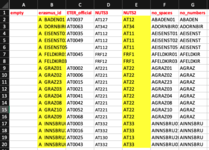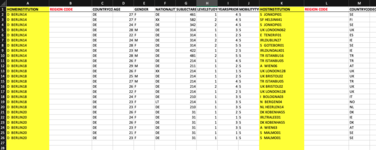RodrigoCardoso
New Member
- Joined
- Dec 7, 2020
- Messages
- 1
- Platform
- MacOS
Hi everyone
I have a lookup file - see sample 1 - which shows the correspondence between ID codes of universities in Europe (column B) and the EU region code where they are located (column E). I have another file which shows the yearly international student mobility to and from these universities, identified with the same ID codes (columns A and K) - see sample 2. The problem is that in this second file the info about the region is missing. I cannot just copy-paste it because in file no. 2 every individual student is recorded, meaning that each university has hundreds of entries. The total is over 250,000 (all the students moving around Europe in a given year). So, what I need is a way to tell Excel to find in file no. 2 the ID codes of the universities, and then retrieve from file no. 1 the corresponding region code, automatically filling the free columns next to A and K with that information.
Hope this is clear, I would be grateful for some guidance on how to achieve this.
Thanks a lot!
I have a lookup file - see sample 1 - which shows the correspondence between ID codes of universities in Europe (column B) and the EU region code where they are located (column E). I have another file which shows the yearly international student mobility to and from these universities, identified with the same ID codes (columns A and K) - see sample 2. The problem is that in this second file the info about the region is missing. I cannot just copy-paste it because in file no. 2 every individual student is recorded, meaning that each university has hundreds of entries. The total is over 250,000 (all the students moving around Europe in a given year). So, what I need is a way to tell Excel to find in file no. 2 the ID codes of the universities, and then retrieve from file no. 1 the corresponding region code, automatically filling the free columns next to A and K with that information.
Hope this is clear, I would be grateful for some guidance on how to achieve this.
Thanks a lot!