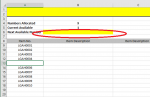Good Morning!
I have created this account specifically to ask this question, so I apologise in advance if I break any rules, guidelines or forum etiquette about posting.
I am looking for help with a spreadsheet that details all of the hire equipment in our company, detailed across multiple sheets within a workbook which are broken down by various product groups. There are 80 sheets in total.
On each sheet in column A there are a list of item numbers for that product group and each item has a unique ID where the first (usually)4 digits are letters, and the next 4 are numeric. Over the years of trading, some numbers have been scrapped and also deleted entirely from our system, meaning the number is essentially vacant.
I'm looking for a formula that will not only identify the next available blank cell in a column, but will also determine what the next number will be.
I've attached a screenshot of an example spreadsheet, where I would want the formula to go in the yellow highlighted cell (B6), and in this instance, return a value of LGAH0005, as this is the next available unique number in the list of A9-A18.
I'm absolutely open to ideas on how to do this a better way, but this is the best way I can think of to establish what your next unique available number is within a sequence at a glance.
Thank you very much in advance, this has been melting my mind so any help will be greatly received!
Best
Jimmy
I have created this account specifically to ask this question, so I apologise in advance if I break any rules, guidelines or forum etiquette about posting.
I am looking for help with a spreadsheet that details all of the hire equipment in our company, detailed across multiple sheets within a workbook which are broken down by various product groups. There are 80 sheets in total.
On each sheet in column A there are a list of item numbers for that product group and each item has a unique ID where the first (usually)4 digits are letters, and the next 4 are numeric. Over the years of trading, some numbers have been scrapped and also deleted entirely from our system, meaning the number is essentially vacant.
I'm looking for a formula that will not only identify the next available blank cell in a column, but will also determine what the next number will be.
I've attached a screenshot of an example spreadsheet, where I would want the formula to go in the yellow highlighted cell (B6), and in this instance, return a value of LGAH0005, as this is the next available unique number in the list of A9-A18.
I'm absolutely open to ideas on how to do this a better way, but this is the best way I can think of to establish what your next unique available number is within a sequence at a glance.
Thank you very much in advance, this has been melting my mind so any help will be greatly received!
Best
Jimmy