Hello Everyone,
Seeking for assistance to help solve scenario below...
I am looking for a formula which would return a non-blank value in a row and cover some additional logic:
1) if the row has one value (i.e. ROW 2 / B2) return that value
2) if the row has two or more values (i.e. ROW3 / C3&D3) return specific text
3) if the row has no values (i.e. ROW4) return specific text (2)
*Please note that the actual cells are filled with formulas returning string values in a General format.
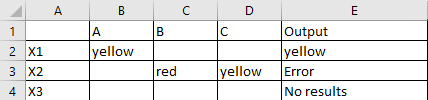
Appreciate your help!
Seeking for assistance to help solve scenario below...
I am looking for a formula which would return a non-blank value in a row and cover some additional logic:
1) if the row has one value (i.e. ROW 2 / B2) return that value
2) if the row has two or more values (i.e. ROW3 / C3&D3) return specific text
3) if the row has no values (i.e. ROW4) return specific text (2)
*Please note that the actual cells are filled with formulas returning string values in a General format.
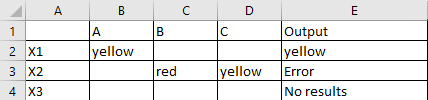
Appreciate your help!





