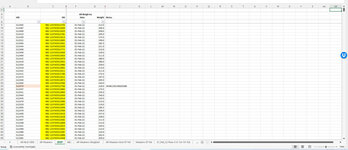Hi,
In my 1st spreadsheet named ABC I have unique numbers (no duplicates) in Column B
In my 2nd spreadsheet named MOP I have dates in column F & numbers in Column G. In column B are the values from Column B in column B in the ABC spreadsheet (with duplicates).
In my 1st spreadsheet ABC I need a formula to go into column F that will return the 1st date found in the MOP spreadsheet in Column F based on the Lookup Value in Column B
I then need a formula to go in the ABC spreadsheet in column J that will return the next newest date which occurs after the one returned from the formula in Column F. I then need to repeat this formula by continuing to find the next newest date in column F of MOP.
Hope it makes sense!
Any helpers ??
In my 1st spreadsheet named ABC I have unique numbers (no duplicates) in Column B
In my 2nd spreadsheet named MOP I have dates in column F & numbers in Column G. In column B are the values from Column B in column B in the ABC spreadsheet (with duplicates).
In my 1st spreadsheet ABC I need a formula to go into column F that will return the 1st date found in the MOP spreadsheet in Column F based on the Lookup Value in Column B
I then need a formula to go in the ABC spreadsheet in column J that will return the next newest date which occurs after the one returned from the formula in Column F. I then need to repeat this formula by continuing to find the next newest date in column F of MOP.
Hope it makes sense!
Any helpers ??