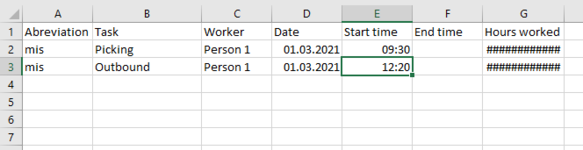Hi, everyone.
I have a table of people with a date, start time and end time, as well as task performed by that person. The problem is that most cells in the colum of end time are blank and I would like to take the start time of that person on the same day for another task (the person changed the task but didn't enter the end time).
Now I am trying to figure out how to return the end time for the same person on the same date for a different task when he/she changes it where I define the end time as the start time for the same day and person but a different task.
My table looks as follows.
What I want is a formula in column F to return the end time defined as a start time for a different task for the same person on the same day (here the value in cell E3). Alternatively I could do it in another sheet where I could match the corresponding value, which I also can't figure out.
Any help and tip would be much appreciated.
I have a table of people with a date, start time and end time, as well as task performed by that person. The problem is that most cells in the colum of end time are blank and I would like to take the start time of that person on the same day for another task (the person changed the task but didn't enter the end time).
Now I am trying to figure out how to return the end time for the same person on the same date for a different task when he/she changes it where I define the end time as the start time for the same day and person but a different task.
My table looks as follows.
What I want is a formula in column F to return the end time defined as a start time for a different task for the same person on the same day (here the value in cell E3). Alternatively I could do it in another sheet where I could match the corresponding value, which I also can't figure out.
Any help and tip would be much appreciated.