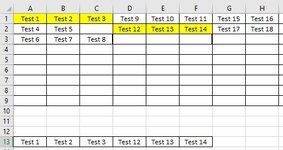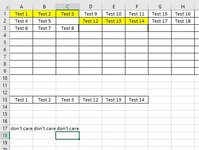excelhelp_hg
New Member
- Joined
- Mar 2, 2023
- Messages
- 2
- Office Version
- 2019
- Platform
- Windows
The request is:
1. Identify a cell that is manually highlighted (no conditional formatting used) in each column
2. Return the value of that highlighted cell in another cell
3. If no cell is highlighted in a column, then return "blank" value
Please see attached example on desired output.
In the attached example:
1. Identify that, Cell A1, for example in Column A is highlighted (I manually highlighted it, so no conditional formatting was used)
2. return the value of that highlighted cell in another cell (A13) in this example
3. Repeat this for columns B through H and return the highlighted cell value in cells B13 through H13
4. Since Columns G & H don't have a highlighted cell, return blank values in G13 & H13.
Willing to write Macros or custom functions for this. Thanks for the help!
1. Identify a cell that is manually highlighted (no conditional formatting used) in each column
2. Return the value of that highlighted cell in another cell
3. If no cell is highlighted in a column, then return "blank" value
Please see attached example on desired output.
In the attached example:
1. Identify that, Cell A1, for example in Column A is highlighted (I manually highlighted it, so no conditional formatting was used)
2. return the value of that highlighted cell in another cell (A13) in this example
3. Repeat this for columns B through H and return the highlighted cell value in cells B13 through H13
4. Since Columns G & H don't have a highlighted cell, return blank values in G13 & H13.
Willing to write Macros or custom functions for this. Thanks for the help!