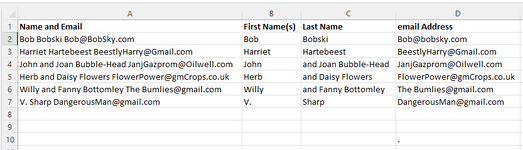Naughty Norbert
New Member
- Joined
- Apr 6, 2023
- Messages
- 4
- Office Version
- 365
- Platform
- Windows
Hi Guys,
I've been searching to find a solution for my problem and this site seems to be the most suitable to ask my question. I have seen it asked before, but the solutions don't actually provide the required outcome. So here goes:
I have a long list of names and email addresses that I wish to convert into columns of first, last and email. I'm ok with splitting off the email address but have been stumped by the variety of the names.
1 Name and Email First Name(s) Last Name email Address
2 Bob Bobski Bob@BobSky.com Bob Bobski Bob@bobsky.com
3 Harriet Hartebeest BeestlyHarry@Gmail.com Harriet Hartebeest BeestlyHarry@Gmail.com
4 John and Joan Bubble-Head JanjGazprom@Oilwell.com John and Joan Bubble-Head JanjGazprom@Oilwell.com
5 Herb and Daisy Flowers FlowerPower@GMCrops.co.uk Herb and Daisy Flowers FlowerPower@GMCrops.co.uk
6 Willy and Fanny Bottomley The Bumlies@gmail.com Willy and Fanny Bottomley The Bumlies@gmail.com
7 V. Sharp DangerousMan@gmail.com V. Sharp DangerousMan@gmail.com
etc.
As I say, I can split the column up through a simple formula: =MID(A2,FIND(" ",A2,1),100) But this cannot give me the surname on lines 4-6. What I need is a formula that finds the first space from the right hand side of the string and returns it. I would envisage the pseudo-code being from [cell] find last space char and return all characters after it. I just don't know how to do it. I would be very happy if someone could give me the solution.
I've been searching to find a solution for my problem and this site seems to be the most suitable to ask my question. I have seen it asked before, but the solutions don't actually provide the required outcome. So here goes:
I have a long list of names and email addresses that I wish to convert into columns of first, last and email. I'm ok with splitting off the email address but have been stumped by the variety of the names.
1 Name and Email First Name(s) Last Name email Address
2 Bob Bobski Bob@BobSky.com Bob Bobski Bob@bobsky.com
3 Harriet Hartebeest BeestlyHarry@Gmail.com Harriet Hartebeest BeestlyHarry@Gmail.com
4 John and Joan Bubble-Head JanjGazprom@Oilwell.com John and Joan Bubble-Head JanjGazprom@Oilwell.com
5 Herb and Daisy Flowers FlowerPower@GMCrops.co.uk Herb and Daisy Flowers FlowerPower@GMCrops.co.uk
6 Willy and Fanny Bottomley The Bumlies@gmail.com Willy and Fanny Bottomley The Bumlies@gmail.com
7 V. Sharp DangerousMan@gmail.com V. Sharp DangerousMan@gmail.com
etc.
As I say, I can split the column up through a simple formula: =MID(A2,FIND(" ",A2,1),100) But this cannot give me the surname on lines 4-6. What I need is a formula that finds the first space from the right hand side of the string and returns it. I would envisage the pseudo-code being from [cell] find last space char and return all characters after it. I just don't know how to do it. I would be very happy if someone could give me the solution.