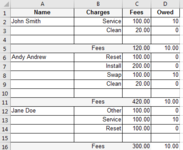alwayslearningVBA
New Member
- Joined
- Mar 24, 2021
- Messages
- 1
- Office Version
- 365
- 2019
- Platform
- Windows
I am working on automating a fee calculator, using VBA. It needs to look at the charges made to each customer and return an amount owed by the shop according to a fee table. That's fine I do a vlookup for that. The part I'm stuck on is to evaluate if the charge is in a $100 fee category. If so, it must return only a single $10 owed for the one that is highest in the following hierarchy:
1. Removal
2. Service
3. Swap
4. Reset
5. Other
So, as an example I need help in finding a way, using VBA, to get the following result in column E "Owed:" (if it helps, I did figure out a formula in "G" to return the full name to try and group the charges by client. With this though I'm concerned what would happen if the same customer shows up twice, or customers with the same name I'd want them assessed as if they were different customers)

Thanks in advance for any help you can provide.
1. Removal
2. Service
3. Swap
4. Reset
5. Other
So, as an example I need help in finding a way, using VBA, to get the following result in column E "Owed:" (if it helps, I did figure out a formula in "G" to return the full name to try and group the charges by client. With this though I'm concerned what would happen if the same customer shows up twice, or customers with the same name I'd want them assessed as if they were different customers)
Thanks in advance for any help you can provide.