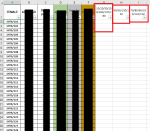Hi,
I have a large spreadsheet with loads of data.
First, I'd like to give you a little idea what is the spreadsheet used for, so you get understanding what do I really need to calculate.
I do run injection moulder, making some product. Each 'female' produces some values in 'performance' columns, however values vary slightly depending on with which axis a female is paired to.
Axises generally can be grouped into 3 that perform similarly:
1)10, 20, 30, 150, 160, 170, 180
2)40,50,130,140
3)70,80,90,100,110,120
I need to calculate average value achieved by each female in 'performance' column but for specific groups of axis, in other words I need to calculate 3 different averages for the same 'female' and return these next to appropriate cell in 'inventory' tab. In the 'performance' column there are blank cells (these come from the past) and some text values (N/A, #N/A or SPR). Sheet is getting bigger as every new batch results get into it.
I tried to use index/match, if, average in various combinations, but I did not achieve any positive results.
If something sounds unclear, I will try to explain it better.
Many thanks for your help
I have a large spreadsheet with loads of data.
First, I'd like to give you a little idea what is the spreadsheet used for, so you get understanding what do I really need to calculate.
I do run injection moulder, making some product. Each 'female' produces some values in 'performance' columns, however values vary slightly depending on with which axis a female is paired to.
Axises generally can be grouped into 3 that perform similarly:
1)10, 20, 30, 150, 160, 170, 180
2)40,50,130,140
3)70,80,90,100,110,120
I need to calculate average value achieved by each female in 'performance' column but for specific groups of axis, in other words I need to calculate 3 different averages for the same 'female' and return these next to appropriate cell in 'inventory' tab. In the 'performance' column there are blank cells (these come from the past) and some text values (N/A, #N/A or SPR). Sheet is getting bigger as every new batch results get into it.
I tried to use index/match, if, average in various combinations, but I did not achieve any positive results.
If something sounds unclear, I will try to explain it better.
Many thanks for your help