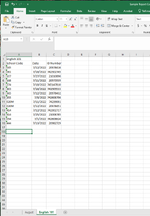Hello! Novice here; I'm trying to find a way to populate a "report card" from multiple sheets; one sheet per subject.
I have an array function that checks through a subject page (English 101, for example) using a location code in G1, and displaying all found dates:
=IFERROR(INDEX('English 101'!$B$1:$B$100,SMALL(IF('English 101'!$A$1:$A$100=August!$G$1,ROW('English 101'!$B$1:$B$100) - MIN(ROW('English 101'!$B$1:$B$100)) + 1),ROWS(August!$A$4:A4))),"")
What I can't get it to do is display the ID # from the English 101 sheet that's in Column C, after the matches are made.
My Google-fu has failed; thank you for taking a look!
I have an array function that checks through a subject page (English 101, for example) using a location code in G1, and displaying all found dates:
=IFERROR(INDEX('English 101'!$B$1:$B$100,SMALL(IF('English 101'!$A$1:$A$100=August!$G$1,ROW('English 101'!$B$1:$B$100) - MIN(ROW('English 101'!$B$1:$B$100)) + 1),ROWS(August!$A$4:A4))),"")
What I can't get it to do is display the ID # from the English 101 sheet that's in Column C, after the matches are made.
My Google-fu has failed; thank you for taking a look!