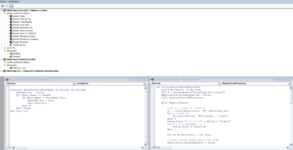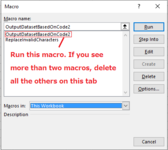Hi all
I have a spreadsheet of data that has 6 columns B,H,I,J,L which I want to pull all the rows that have a specific value in COL E
EG
B = Period
H = Date
I = Detail
J = Amount
L= Ref
E = Code
I want to create a number of Tabs that will pull out the data in each of the B to L columns based on the value in Col E
I could just filter the data sheet on the values in Col E and copy/paste to each tab, but the data sheet is updated regularly and there are approx 45 different codes to create sheets for.
Any help gratefully received
Rick
I have a spreadsheet of data that has 6 columns B,H,I,J,L which I want to pull all the rows that have a specific value in COL E
EG
B = Period
H = Date
I = Detail
J = Amount
L= Ref
E = Code
I want to create a number of Tabs that will pull out the data in each of the B to L columns based on the value in Col E
I could just filter the data sheet on the values in Col E and copy/paste to each tab, but the data sheet is updated regularly and there are approx 45 different codes to create sheets for.
Any help gratefully received
Rick