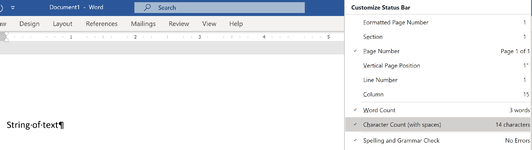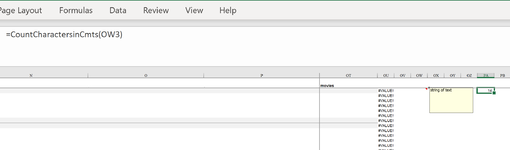Not sure how to best describe this in words so have attached 2 screenshots of what I'd like to see if is possible.
In MS Word, (1st screenshot) a string of text is entered & the codes are showing...the "spaces" & "return" characters are visible. It counts 14 characters...the "return" isn't counted.
In Excel (2nd screenshot) the same string of text is entered into a Note & then the characters are counted with a cool function a moderator here helped me troubleshoot. It counts 14 characters as well.
Question is, is it possible to show or reveal the formatting of a Note like can be done in Word? In other words, when counting characters, I'd like to be able to see if a character that isn't visible is a "space". Is there an editor like "vi" for Notes or Comments? Maybe something in VBA?
Thanks!
In MS Word, (1st screenshot) a string of text is entered & the codes are showing...the "spaces" & "return" characters are visible. It counts 14 characters...the "return" isn't counted.
In Excel (2nd screenshot) the same string of text is entered into a Note & then the characters are counted with a cool function a moderator here helped me troubleshoot. It counts 14 characters as well.
Question is, is it possible to show or reveal the formatting of a Note like can be done in Word? In other words, when counting characters, I'd like to be able to see if a character that isn't visible is a "space". Is there an editor like "vi" for Notes or Comments? Maybe something in VBA?
Thanks!